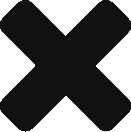- F.A.Q.
- Registration, Subscription, and Billing
- Inbound APIs
- Outbound APIs
- Routing
- How does everything work together?
- Sales and Tech Support
What are the components of an Outbound API?
-
Endpoint
- This is the URL of the customer where the data would be sent to. This is provided to you in the customer’s specs.
-
Methodologies
- Based on the specs of your customers, you can create outbound APIs to use the following methodologies:
- Based on the specs of your customers, you can create outbound APIs to use the following methodologies:
-
-
-
Post Methodology
- POSTING is a method of sending your lead data via the API. Using the interface and matching it to the customer’s API specifications, you can meet the request and response requirements to the specs. Your lead may be accepted or rejected and the status will be returned to you in the Response section.
-
-
-
-
-
Ping and Post Methodology
- PINGING is a method of getting multiple customers to bid over a single lead. When used pinging allows a lead to be sent first over PING actions to multiple Ping enabled APIs for the highest bidder and then automatically select the winner. Typically, a Ping is a small subset of the lead data to measure the interest of the buyer and have them bid a price based on what they can see and once the highest bidder is selected, the complete data is sent over a POST as an automatic subsequent action after the Ping actions. There is a “meet a minimum” price option in case none of the Ping bidders meet your minimum requirement.
-
-
-
-
-
Protocols
-
- In addition, based on the specs of your customers, outbound APIs can follow the following protocols:
-
-
- GET
- POST
- PUT
-
-
Body Formats
- Now you can select in what format the data would be required to be sent via the API. Your choices are:
- JSON
- XML
- Form Post
- Now you can select in what format the data would be required to be sent via the API. Your choices are:
-
Field Mappings
- Once you select the methodology, the protocol, and the format of the data that is required for the API to work, you can map your lead data to the customer’s lead data, once again, which will be provided to you in their specs.
- For instance, your data may have the field definitions as
- Firstname
- Lastname
- Where your customer may be expecting them as
- Fname
- Lname
- And therefore they need to be mapped.
- For instance, your data may have the field definitions as
-
Responses
- This to define how the customer accepts the data and responses back to you with the accepted message so that you can determine if they accepted the lead data sent.
-
Restrictions
- Scheduling
- Scheduling allows you to select which days and times you would the API to be active and inactive.
- Scheduling allows you to select which days and times you would the API to be active and inactive.
- Excluded days and Holidays
- By adding certain days here, you can exclude them from the Outbound API’s schedule, such as Holidays.
- Throttling
- Throttling gives you control as to maximum how often the API can be called given a time period, such as 50 API calls per minute, etc.
- Throttling gives you control as to maximum how often the API can be called given a time period, such as 50 API calls per minute, etc.
- Scheduling
-
Exclusive Leads
- By marking Exclusive you ensure that if a lead is posted successfully to the API, no other Outbound API will be called if they are en route.
-
Unique Leads
- By adding fields into the unique Fields area, you ensure that the combination of the added fields was never posted to this API before. For instance, if you have Firstname and Lastname added here, and your lead was John Smith, everytime the Outbound API is called, no lead that had the Firstname and Lastname of John Smith will be allowed to be posted to this API.
- Once you select the methodology, the protocol, and the format of the data that is required for the API to work, you can map your lead data to the customer’s lead data, once again, which will be provided to you in their specs.
Created: September 20, 2019