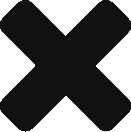- F.A.Q.
- Registration, Subscription, and Billing
- Inbound APIs
- Outbound APIs
- Routing
- How does everything work together?
- Sales and Tech Support
Acceptance and Rejection of Leads
-
What are the acceptance criteria?
-
- Once you setup an inbound API and your publishers, you will need to create campaigns that describe the rules of sending you data for that particular campaign. We call these rules the acceptance criteria. Basically, those leads that meet the criteria get accepted and those that do not get rejected.
- A sample of acceptance criteria may look like:
- First name: alphanumeric 50 characters, minimum of 5 characters, required field
- Last name: alphanumeric 250 characters, minimum of 5 characters, required field
- State: (NY, NJ, CT only) Any other state would be rejected, required field
- Email: must be of the email type
- Etc.
- In the above case, if a campaign is created with such acceptance criteria and
- if a lead comes through via the campaign and has a State of “AZ”, it would be rejected for not meeting the State requirements.
- If a lead comes through via the campaign and has less than 5 characters for First Name, it would be rejected.
- If a lead comes thought via the campaign that meets all the requirements, it would be accepted.
- A sample of acceptance criteria may look like:
- Once you setup an inbound API and your publishers, you will need to create campaigns that describe the rules of sending you data for that particular campaign. We call these rules the acceptance criteria. Basically, those leads that meet the criteria get accepted and those that do not get rejected.
-
What are the accepted and rejected leads?
-
- Once you set up an inbound API, publishers, and their campaigns and announce the API instructions to them and also agreed on the business terms with them at an agreed date and time they will commence sending leads data to your inbound API.
- Any leads data that fit the acceptance criteria that you have set in your campaign rules will go the accepted leads bucket.
- Any leads data that do not fit the acceptance criteria that you have set in your campaign rules will go the rejected leads bucket.
- You could view each of the buckets in the reports and view which publishers and campaigns they came from as well as why they were rejected if they were.
- This way you can advise the publishers to correct the data for them to go to the accepted list.
- Once you set up an inbound API, publishers, and their campaigns and announce the API instructions to them and also agreed on the business terms with them at an agreed date and time they will commence sending leads data to your inbound API.
-
How can I accept only unique leads?
-
- When setting up the campaign, you can select what fields to be checked to be unique to avoid duplicate leads. They can be one or a combination of many fields.
- When setting up the campaign, you can select what fields to be checked to be unique to avoid duplicate leads. They can be one or a combination of many fields.
-
- The platform will then check for unique values based on your configuration and reject the dupes.
Created: September 18, 2019